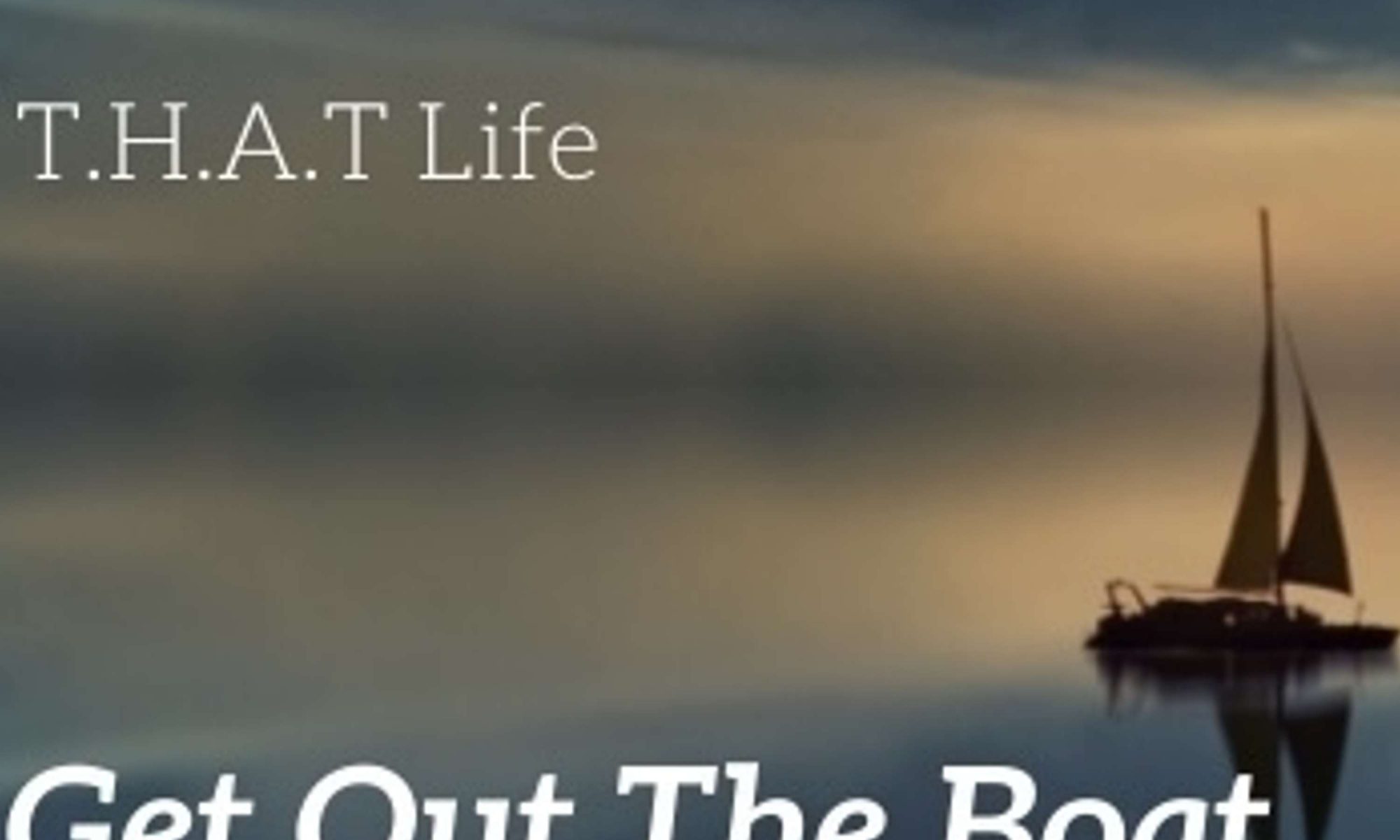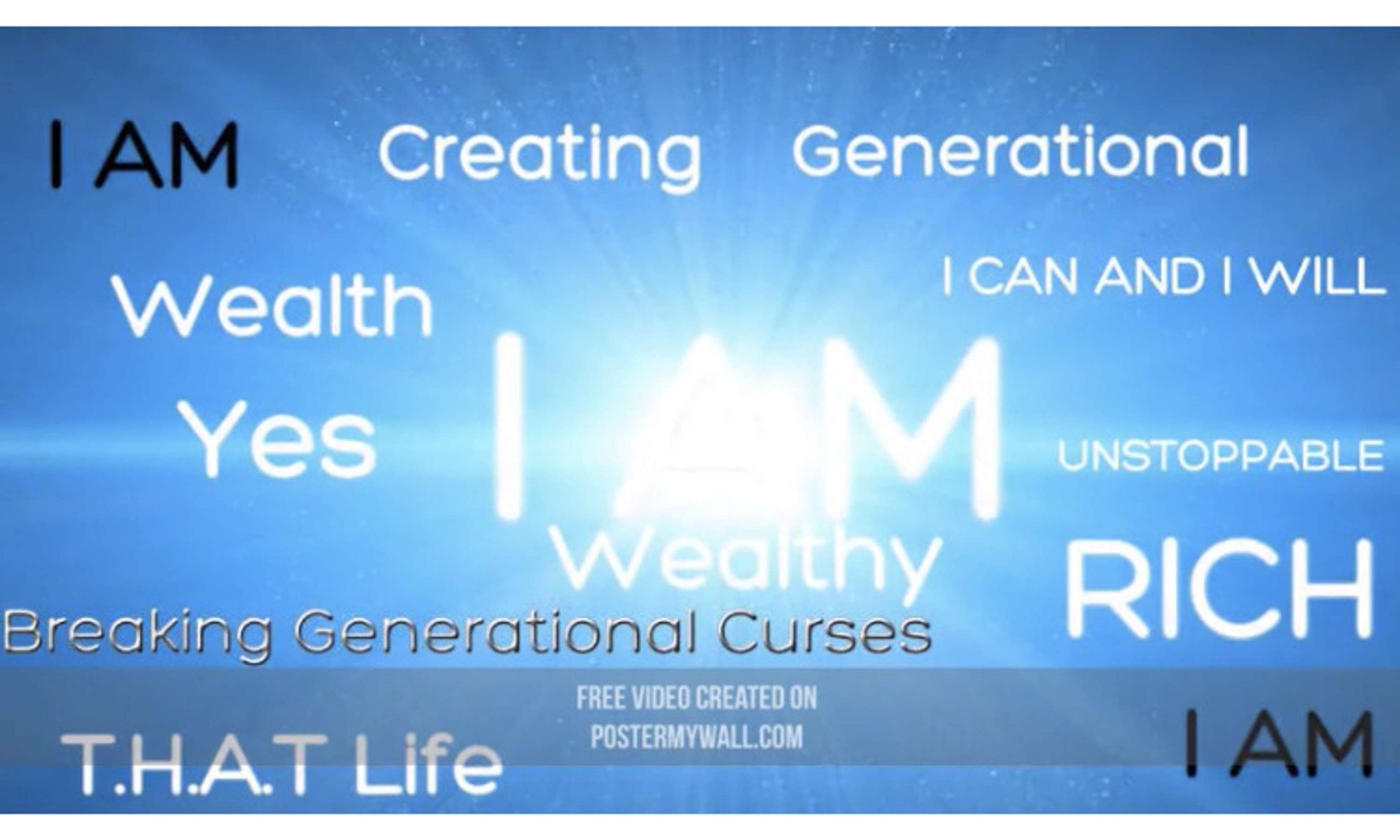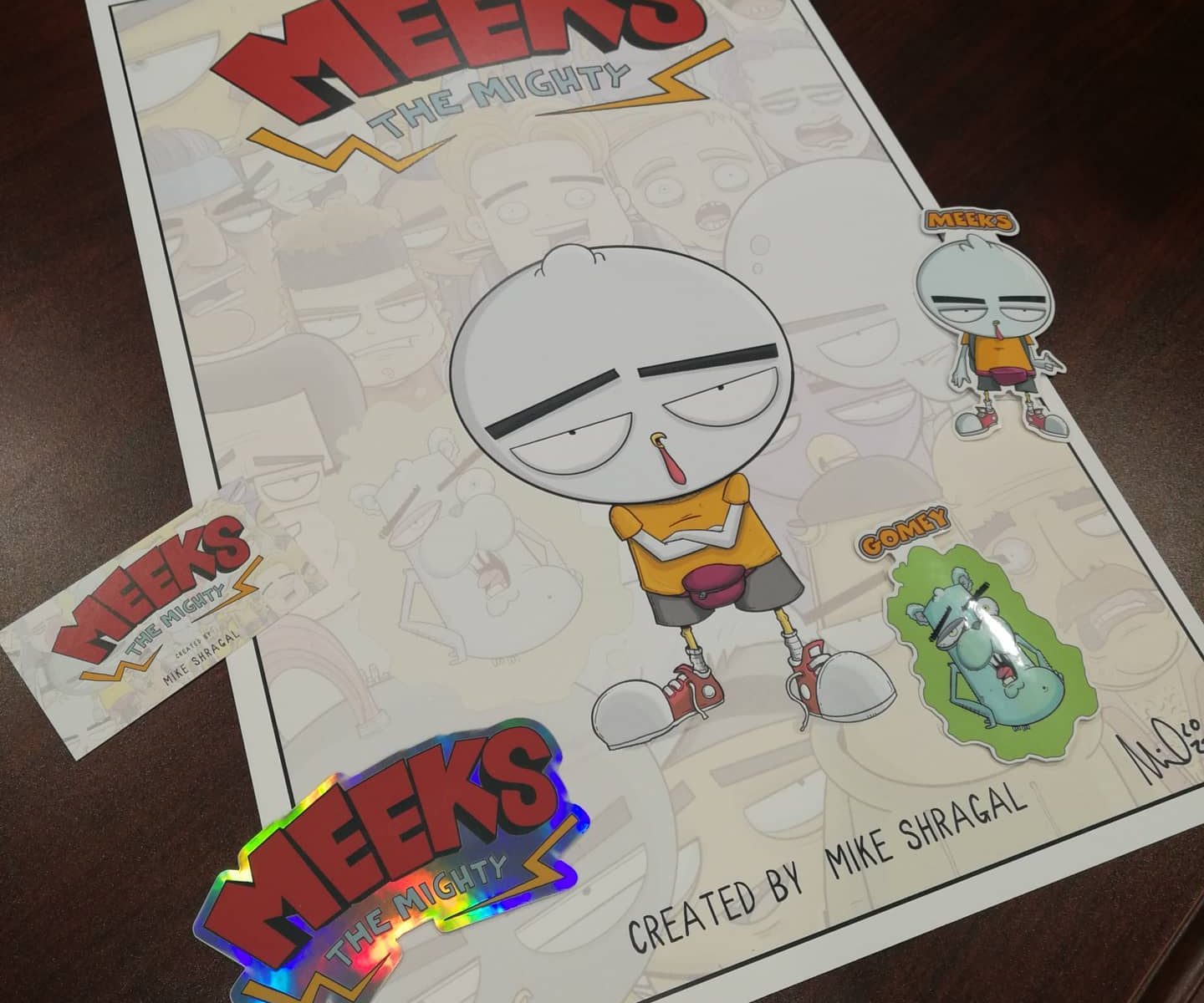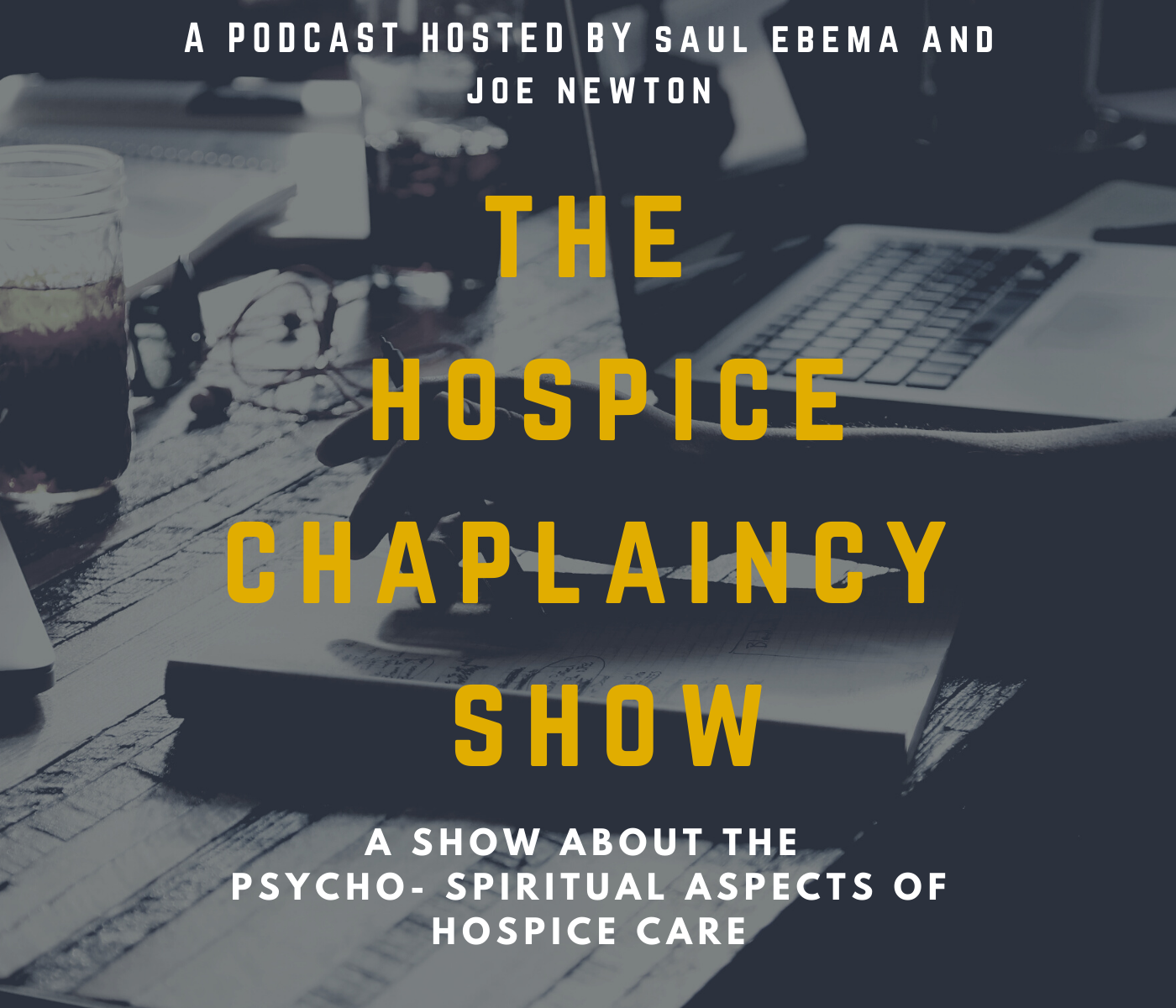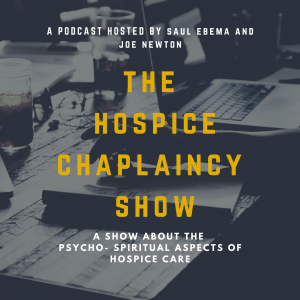T.H.A.T Life Podcast was created to discuss topics affecting every area of life (spirituality, relationships, career and educational goals, pop culture and everything in between) in a real, entertaining and transformative way. The goal is to help individuals and families overcome obstacles and transition through life’s challenges. The hosts, Hiram & Gina, are passionate about seeing individuals, couples and families happy, whole, fulfilled and living their best lives.
Please like, subscribe and follow us on social media. Click the link to access our social media pages: https://linktr.ee/LiveThatLifeNow
God bless you, stay safe and Live T.H.A.T Life now!
The views and opinions of the hosts are their own and do not reflect that of any other person or entity affiliated with the hosts.